Brandon W. Prather shared a link.
This is just a sample of what I can do with the Windows Movie Maker, One True Media and Real Player: http://www.youtube.com/watch?v=ni73vssLzJs

Monetize: If ads that you did not enable appear on or before your video, the content owner has applied a Monetize policy.
Block: If the content owner has chosen a Block policy, your video will either not be viewable on YouTube, or its audio will be muted. The owner may choose to allow content within your video to play in some countries while blocking it in others. While you may not be able to see your video, or hear its audio, people in other regions may still be able to view and interact with it as usual. You will still be able to view, moderate, and respond to comments on the video from the Comments page in My Messages.
Track: If the content owner has chosen a Track policy, your video will be unaffected. However, its viewership statistics will appear in the content owner's YouTube Analyticsaccount.

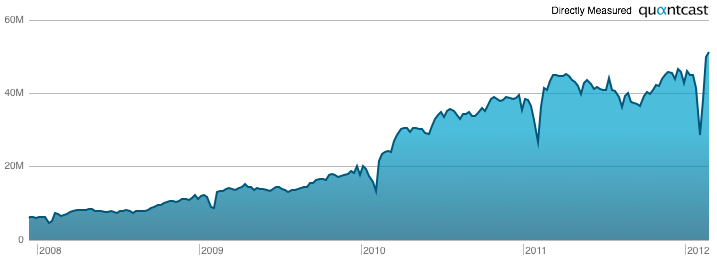
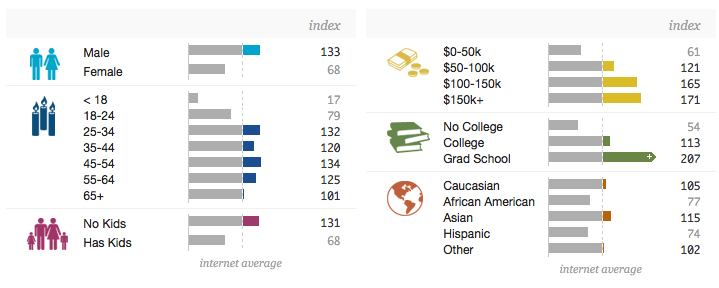
Slavery still exists. #enditmovement - Wach The Video @ youtu.be/_rIA7k19L5U twitter.com/BrandonWPrathe…
— BWP-Media Expedition (@BrandonWPrather) April 9, 2013

FollowMe can help you to increase your follower on Twitter! FollowMe can follow back to your new follower automatically. The extension can help you to find 1000 follower perday.
Also very usefull with Cheepy Music! You can listen millions music online just using with FollowMe.
Brings new tweet notifications to Chrome - You'll never need a desktop client again!
It brings new tweet notifications to your desktop using Twitter's streaming API - meaning tweets, DMs and @replies all appear instantly - faster than most desktop clients!
It also makes use of Chrome's Desktop Notifications feature to provide notifications on your desktop outside of the browser window - even if Twitter.com isn't open!
The extension features a full timeline view available at all times from the browser toolbar, allowing you to read and compose tweets and DMs, as well as retweet, favourite and reply to tweets.
This extension uses OAuth to connect to Twitter, so you wont need to enter your username or password into the extension itself, so your account details are completely secure.
Follow @ChromeFollowMe on Twitter for updates!
Faith Networks
BWP ENT



